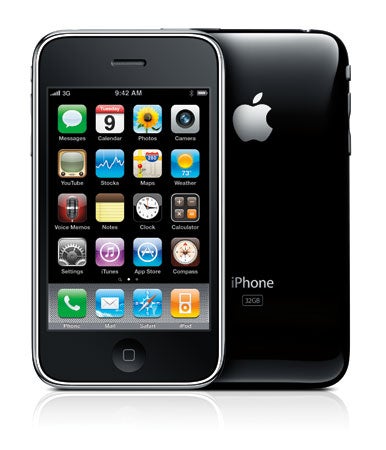I eventually installed Snow Leopard Preview, build 10A380 on my Unibody MacBook 13". I decided to go for upgrade of my current Leopard enviroinment as opposit to clean installation, so that I could easily tell differences as well as test all my applications.
Installation
I kicked off setup from within Leopard (i don't think that was possible before?). First about 10 minutes of install happened here. Then my computer restarted and installation continued for another half an hour or so. To be honest: it did took a while. A good while longer than installation of Windows 7...

MacOS X 10.6 on my baby-Mac
After installation was completed, I was welcomed with my login screen and new Snow Leopard wallpaper. Inspired by Leopard one, though bit different :) after login however, all my settings were kept, including wallpapers (well, duh!)
First impression
First impression: nice :) system feels faster, more responsive. Activity Monitor showes lower CPU usage when idle. Good start :)
Memory usage - just after boot "wired memory" is just above 700 MB. Can't remember how much was it in Leopard, but it looks much more than it used to be on the graph. I noticed also, that when Leopard was showing my 4 GB of memory, Snow Leopard is showing only 3.75 GB. Now I am wondering, is this same thing with addressing memory space, as we know from PCs and older Macs, or it's simply subtracting 256 MB of memory shared with GPU...
256 MB missing vs 10.5. where did it go?
Safari 4 64-bit
I like new Safari 4. In Snow Leopard it seems to be even faster! Running in 64bit, it completed entire
SunSpider benchmark with Total time of 503 ms (almost half of 32 bit version time, which received best result out of all web browsers)!!! Very impressive. Another, my favourite benchmark however,
Futuremark Peacekeeper give Safari 4 in Snow Leopard only 2999 points (with Safari 4 in Leopard scoring close to 5000!). Some of the video transformations were clearly less smooth here, than in 32 bit version.

Another new feature of Safari (which apperently is shared with Finder as well) is keeping plugins as separate tasks. And that seem to be working great - in Activity Monitor we can see CPU usage of ie. Flash Player. If it crashes (or we kill it, to demonstrate the point:) it won't take down our browser (and all open tabs!) with it, will simply cause flash animations to be replaced with "missing plugin" icon. Pretty neat and very useful! It's worth to notice, that Flash player is running still in 32-bit mode. Also, most recent version available on Adobe website is 10.0.22.87, while the one which came with Snow Leopard is reported to be 10.0.23 .
10.0.23.1 installed...

...but 10.0.22.87 is the latest available...
I played around with QuickTime which is pretty cool too. 64-bit, seems to be much faster, clearly with hardware acceleration. I watched HD video file with CPU usage not going above 15%. Amazing. Well done, Apple!
Time Machine
I decided to take a backup of my Mac, using same disk I used for my Leopard. I not only had no problem with taking backup (8.3 GB of changes (!) ) but I also could access and restore files which were backed up with Leopard. We loooove backward compatibility :) especially when it comes to backup of our precious holidays photos!
Most visible change in time machine is, that instead of sometimes taking for ever "Preparing for backup" we can see exactly how many % of "preparation" has been done:
Security
There's quite interesting new feature hidden under Security icon of System Preferences. It let us choose after what time of computer being in sleep mode/or screensaver being running, we'll be prompted for password. It's small, but for someone like me, who loves saving life of my LCD by disabling screen constantly, or just often putting my Mac asleep, I love to have option to set it up for ie. 5 minutes. So that if I just open laptop up within 5 minutes of closing it - i won't need to go through login screen :)

Summary
Generally applications are starting up much faster, and general experience is really pleasant. Most of build-in applications has been recompiled in 64-bit mode. One of those omitted, is unexpectedly DVD Player, which still runs in 32-bits. Unexpectedly, as I would hope DVD Player will be one of those applications benefit from all new technologies of Snow Leopard, and surprise us with 1% CPU usage while playing DVDs :)
Still not sure is SL going to be Windows 7 killer however... What I like the most in new MS operating system is how dramatically they managed to improve managing of many windows. Now I would expect that new Dock Expose would be at least as good, but at the moment I can't tell. And that's because... [keep reading]
Some people were asking, is Developer Preview a Golden-Master. I really don't think so :) It appears that it's not even build we saw during WWDC. It lacks Dock Expose, also QuickTime icon is still same as in 7.x , as opposite to nice wallpaper-looking one we saw during WWDC...
still old QuickTime icon...
This is what I noticed over first few hours of using Snow Leopard. I'll keep it on for couple of weeks. We'll see how it goes :)